
原因分析:这是由于git客户端版本过低造成的!或者未安装git
Jenkins本机默认使用”yum install -y git” 安装的git版本比较低,应该自行安装更高版本的git。
查看GI版本
git --version如果存在,卸载低版本
yum remove -y git1、下载高版本
接着进行git版本升级操作:下载并安装高版本的git,下载地址:https://mirrors.edge.kernel.org/pub/software/scm/git/
[root@localhost ~]# yum -y install libcurl-devel expat-devel curl-devel gettext-devel openssl-devel zlib-devel
[root@localhost ~]# yum -y install gcc perl-ExtUtils-MakeMaker
[root@localhost ~]# cd /usr/local/src/
# 下面的地址就是通过之前的下载地址获取的
[root@localhost src]# wget https://mirrors.edge.kernel.org/pub/software/scm/git/git-2.9.5.tar.gz
[root@localhost src]# tar -zvxf git-2.9.5.tar.gz
[root@localhost src]# cd git-2.9.5.tar
[root@localhost git-2.9.5]# make prefix=/usr/local/git all
[root@localhost git-2.9.5]# make prefix=/usr/local/git install
2、添加git到环境变量
[root@localhost git-2.9.5]# echo "export PATH=$PATH:/usr/local/git/bin" >> /etc/bashrc
[root@localhost git-2.9.5]# source /etc/bashrc3、查看更新后的git版本和所在路径
[root@localhost ~]# git --version
[root@localhost ~]# whereis git4、进入jenkins设置
接着登录jenkins界面,依次打开”系统管理” -> “Global Tool Configuration” 全局工具配置-> “Git” -> “Path to Git executable“,在此处填入”whereis git”查询出的地址 + “/bin/git” (如上面”whereis git”的地址为”/usr/local/git”,则应该填入 “/usr/local/git/bin/git”) 并保存。
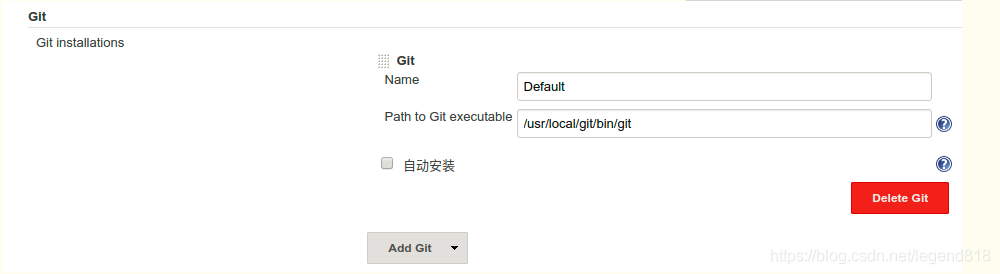
最后再在Jenkins新建项目中源码管理Repository URL添加git地址,尝试多刷几次就可以了。

 菜鸟笔记
菜鸟笔记