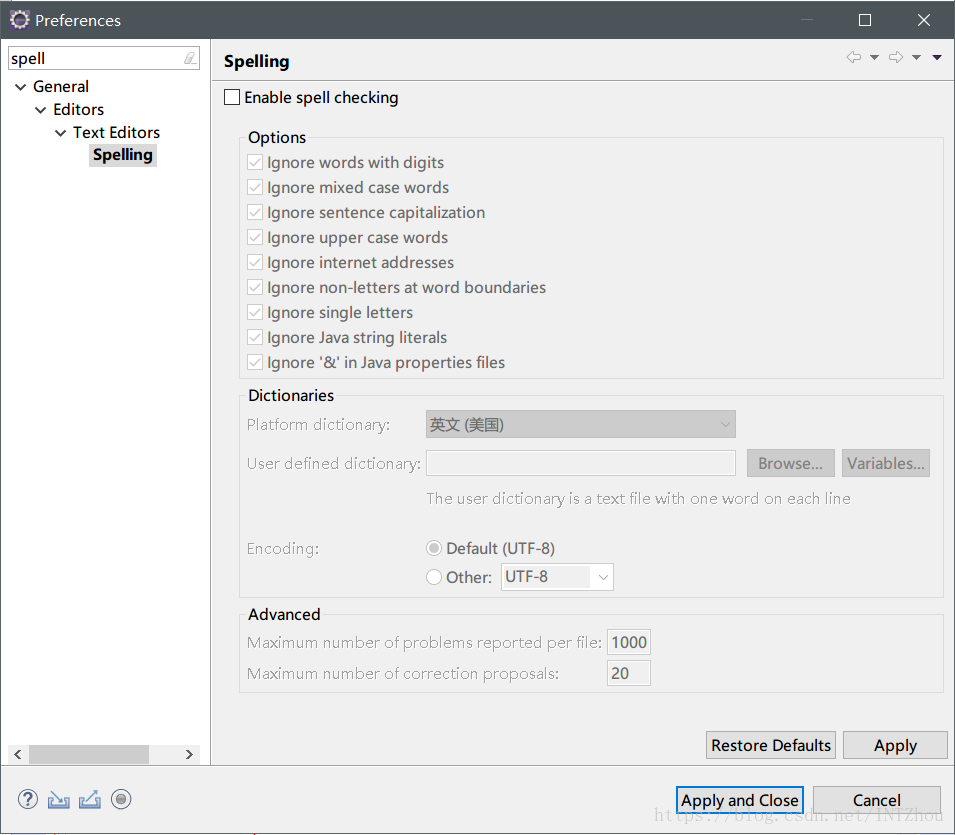分析:
The word is not correctly spelled 该问题由Eclipse的单词拼写校验造成,一般出在配置文件中,会影响程序正常执行。
解决:
在Eclipse下依次点击Window—>Preference进入界面输入spell进行查询,将Spelling选项中的第一个复选框“Enable spell checking”去掉勾选即可,如图:
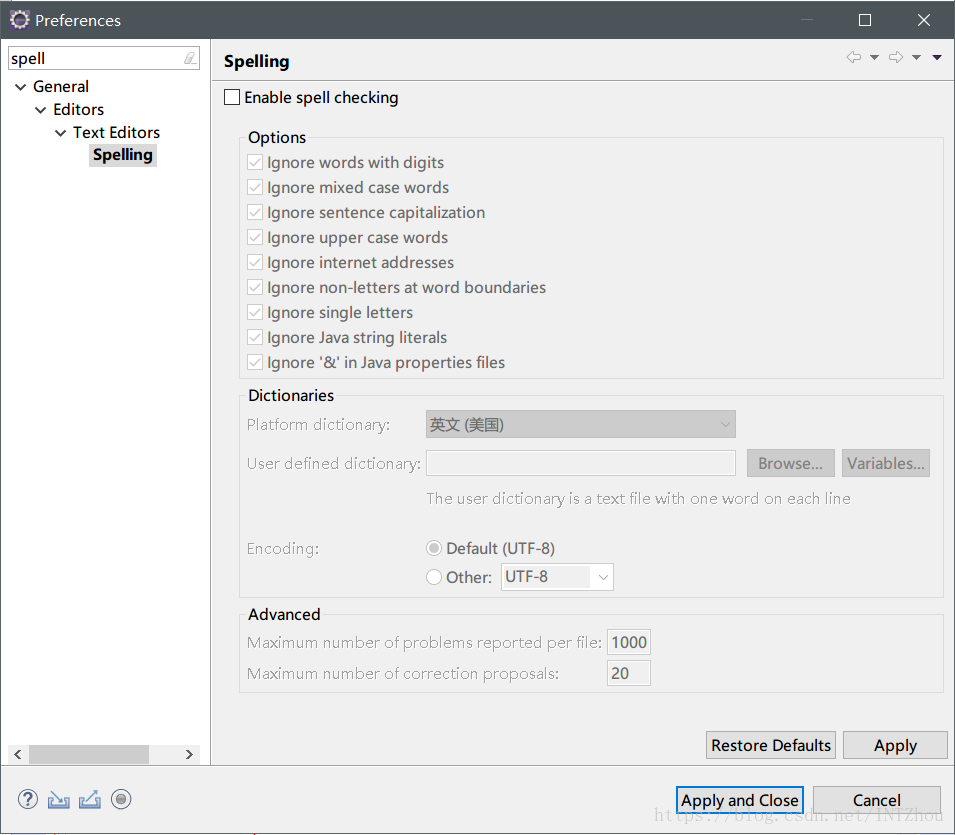
分析:
The word is not correctly spelled 该问题由Eclipse的单词拼写校验造成,一般出在配置文件中,会影响程序正常执行。
解决:
在Eclipse下依次点击Window—>Preference进入界面输入spell进行查询,将Spelling选项中的第一个复选框“Enable spell checking”去掉勾选即可,如图: